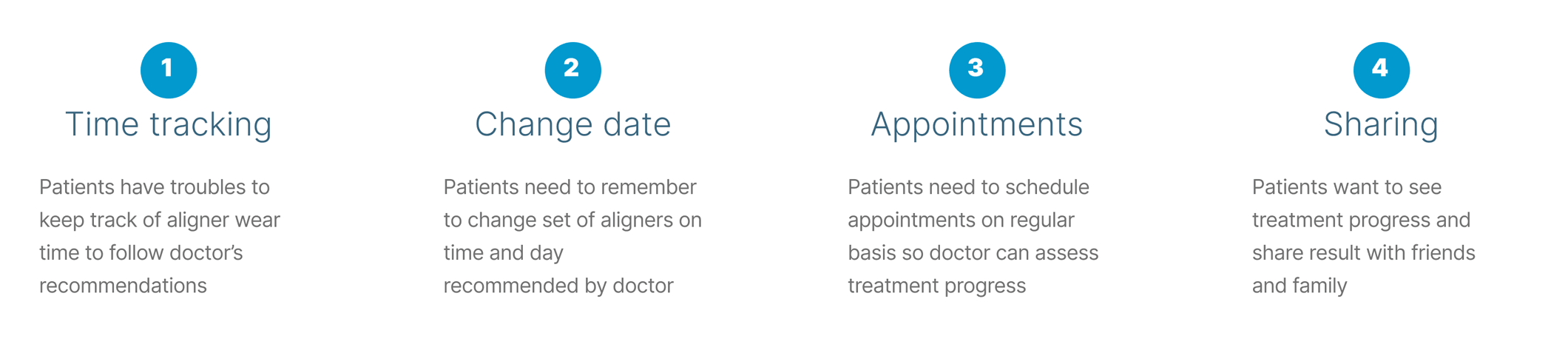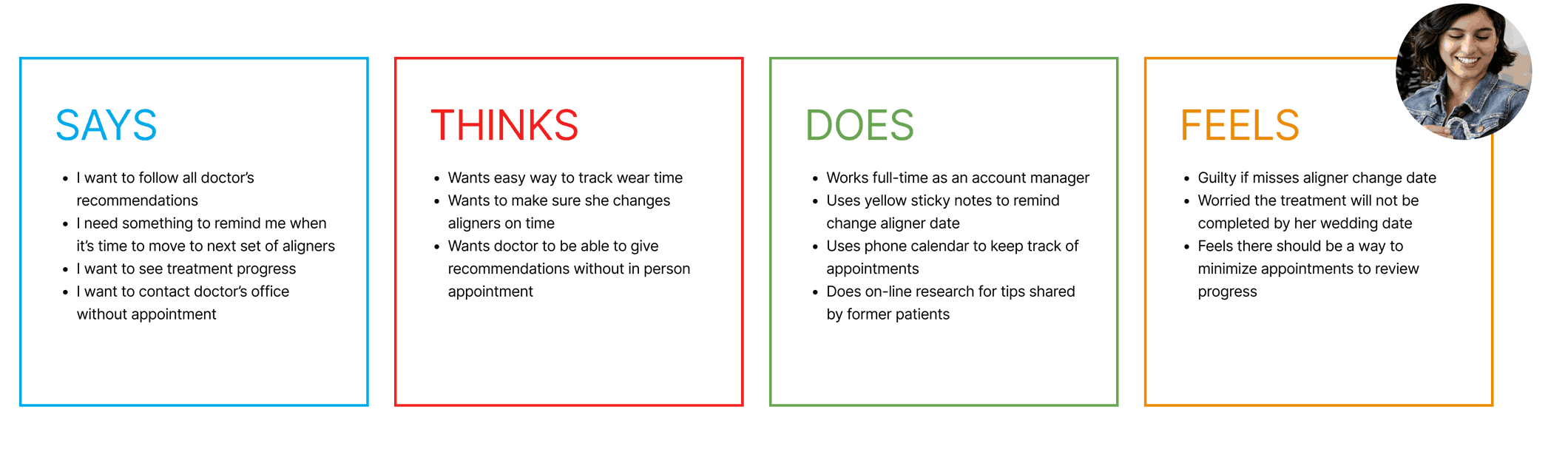Align Technology: MyInvisalign

Consumer: iOS | Android | Smart Watch
My Invisalign is native iOS/Android mobile, Apple/Android smartwatch and web-based solution. My Invisalign is a simple intuitive tool that helps patient to stay compliant and keep track of the treatment progress.
My role:
Lead UX design, UX research, Interaction design, Usability testing, UI design
Responsibilities:
Market research, user research, user interviews, wire-framing, prototyping, usability testing, UI design, Visual design
User research

User pain points
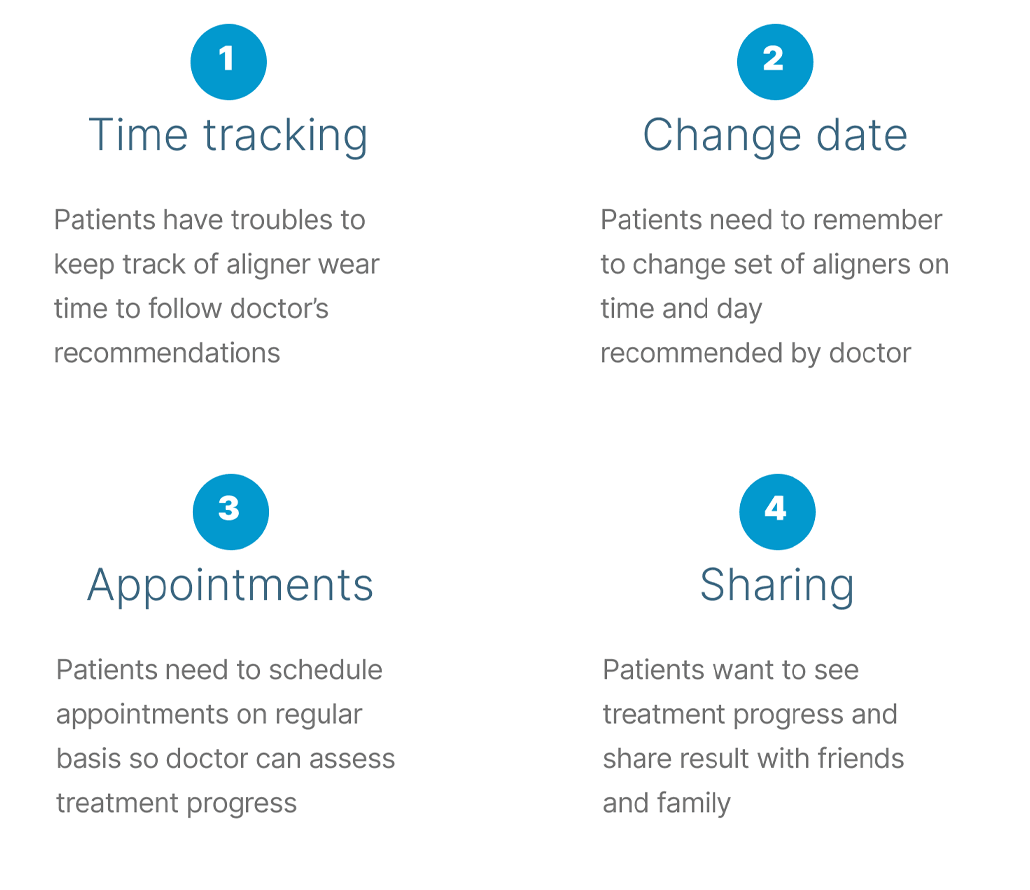
User persona
Empathy map
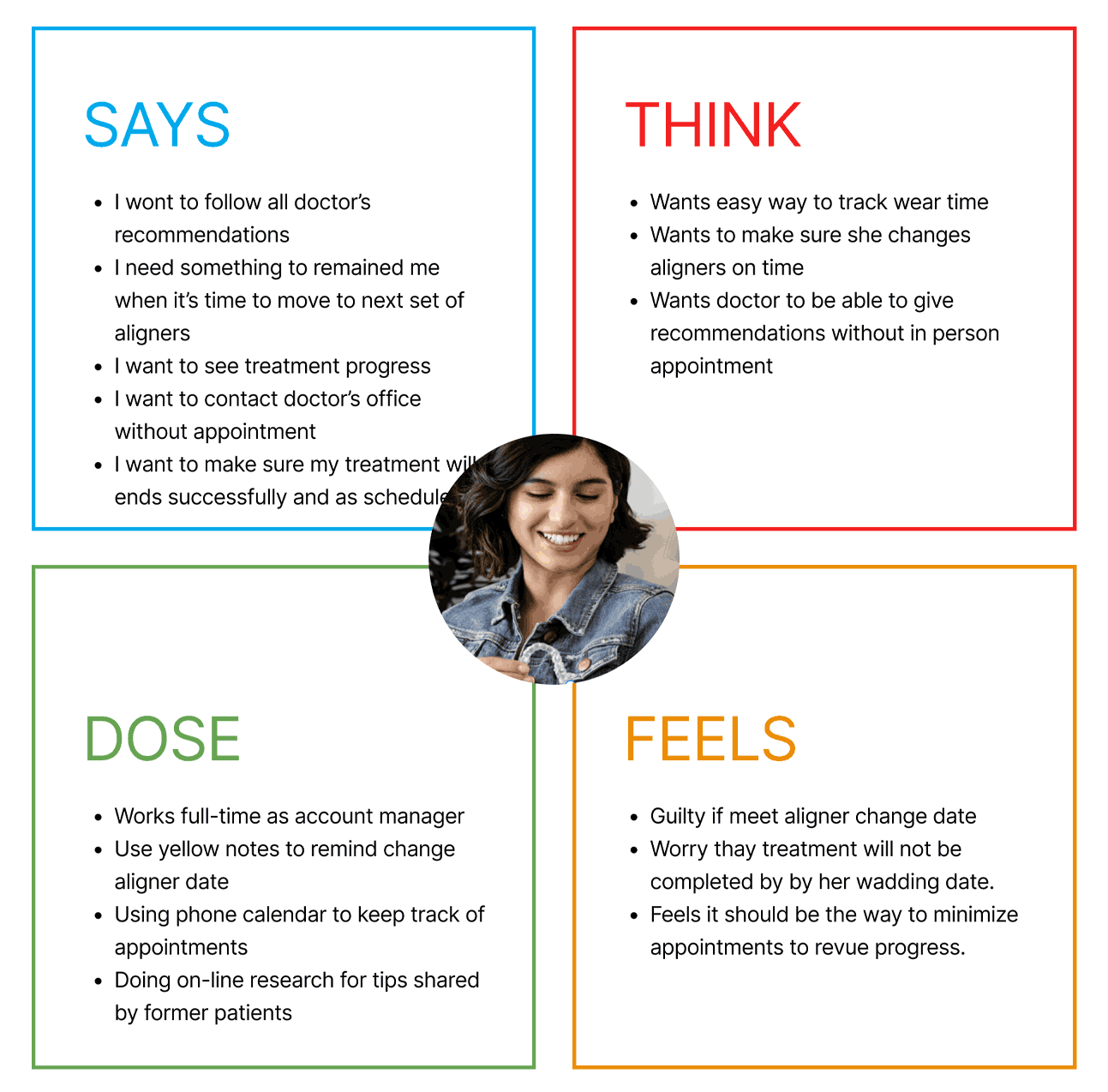
User story: Jane
As an yang professional and who recently started Invisalign treatment, I want to make sure I am following doctor’s orders so treatment is successful and will end as scheduled before my wadding.
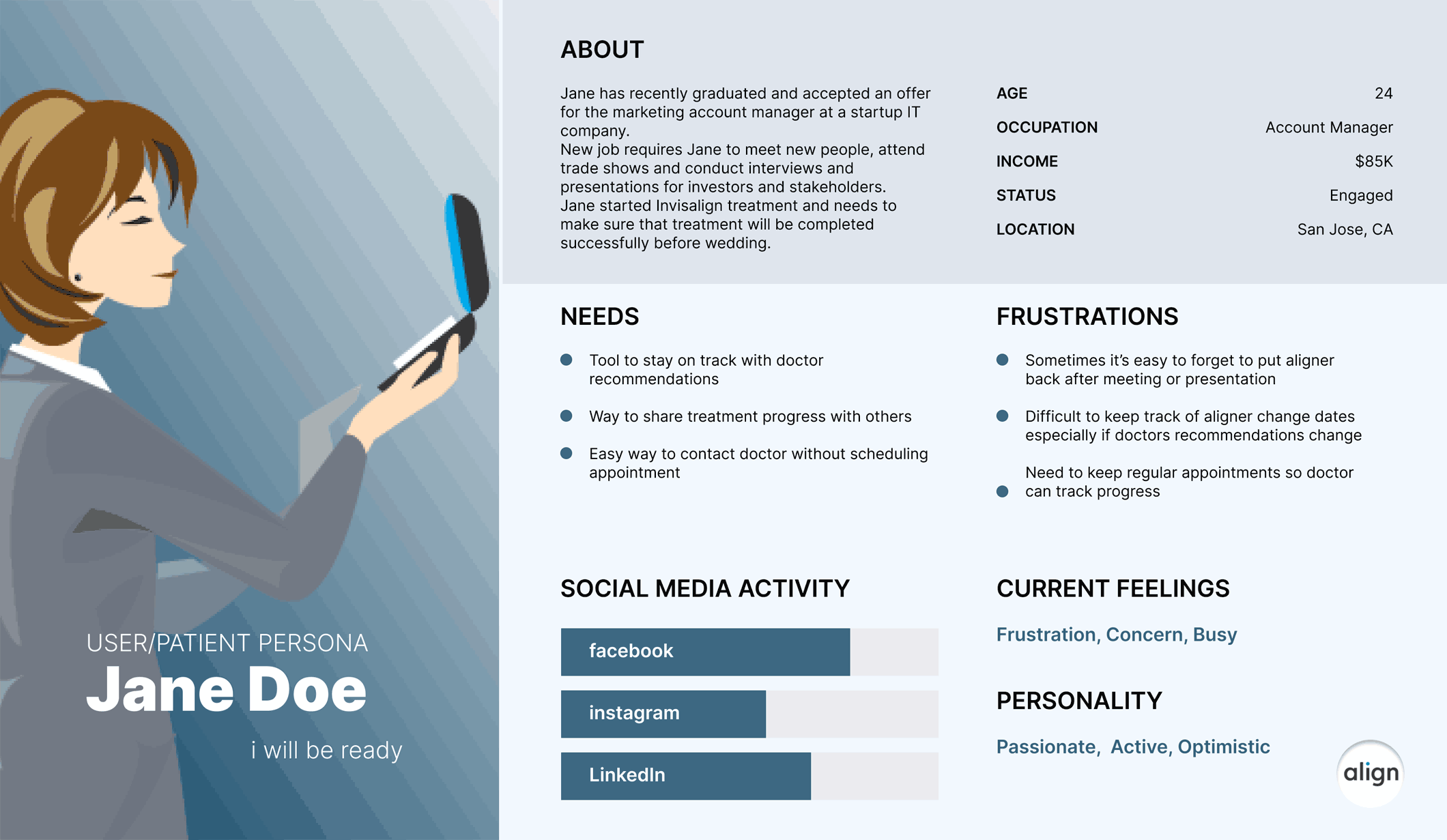
User journey map
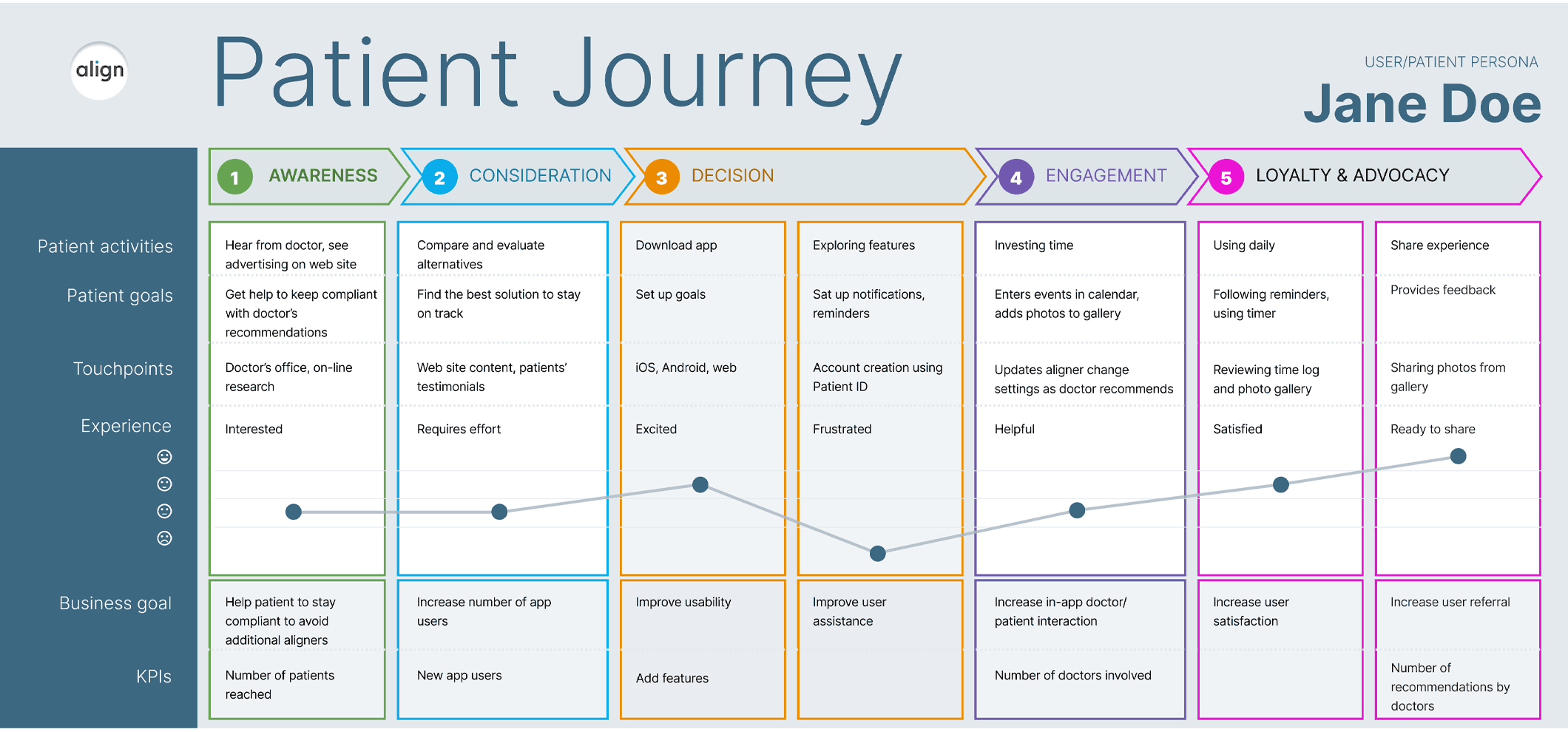
Problem statement
Jane, who is on Invisalign treatment, needs a tool to help her to follow doctor’s orders to insure treatment’s success because it’s difficult to keep track of aligner wear time and day when she needs to move from one set of aligners to another.

Hypothesis:
If Jane uses MyInvisalign app, she will be able to keep track of aligner wear time, get notifications regarding aligner change dates and upcoming appointments. She also will be able to share treatment progress with a doctor remotely.

Timer / Dashboard
Timer was the first feature I designed for the MyInvisalign app. Timer gauge displays total aligner wear time and lets the user stop the timer if the user needs to take aligners out. When the user stops the timer user sets a reminder to when aligners must be put back in. That helps users to keep track of the daily aligners' wear time. To display timer I created a dashboard to keep track of aligners and aligner change dates.
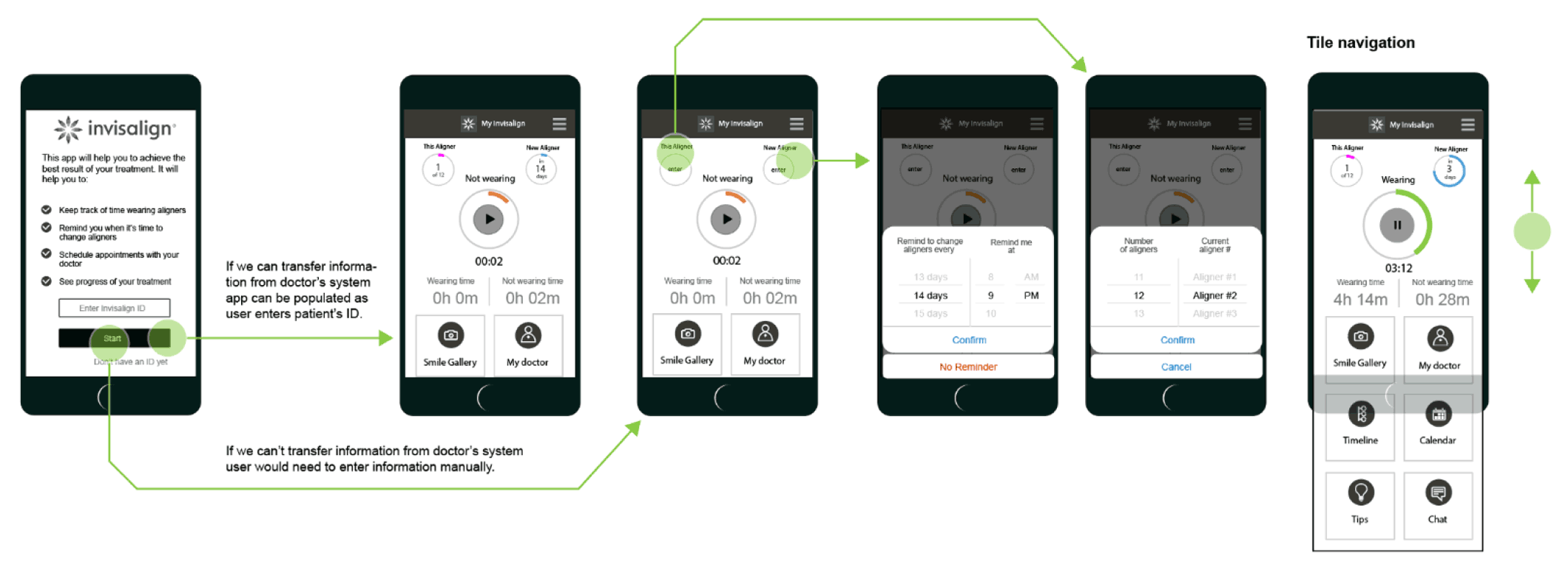

Time log
Timer implementation made it possible to collect user wear time data and display it to users as daily, weekly and monthly log. Users can set up personal wear time goals based on doctor recommendation and day-to-day activities. Time log helps user to keep track of achieved goals and share data with treatment provider.

Calendar
Calendar is the most complex feature of the app since it should not just let users add events and receive notifications, but configure events automatically based on doctor recommendations.
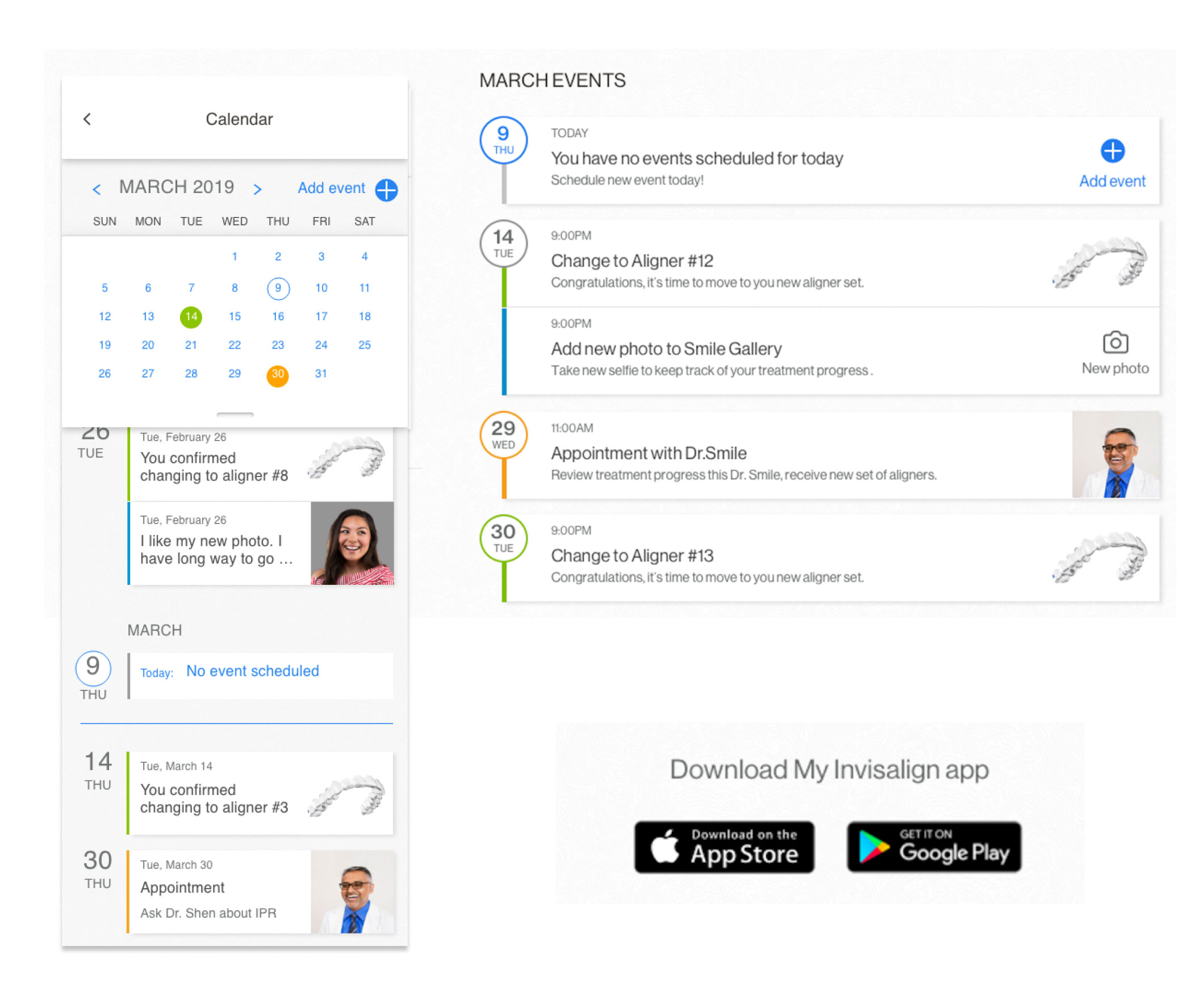
Photo gallery
To make application more personal and have fun keeping track of treatment progress, I designed a reminder to take photos on different stages of the treatment and provided an option to compare those photos and even share before and after images with friends and family. Now, patient can receive ClinCheck 3D model of the treatment planned, even send photos to doctor for review and save time and effort visiting doctor in the office.

Smart watch
By using Apple Watch user will be able to set timer reminder without using phone. Also user will be able to setup personal wear time goal and keep track of aligner wear time on daily, weekly, monthly and yearly basis. This data will be synced with My Invisalign app, so user will receive all notifications user is receiving in the app including calendar events, aligner change time and reminders to take Virtual care photos


Design System
I created a library of components for both iOS and Android native applications. First component library was created in Sketch and shared with the development team in Zeplin. I also created a library of the UI icons ready to be used for iOS and Android apps. Later I converted the design system into Adobe XD, and a year later in collaboration with other design team members we added components and patterns created for the web and desktop products and created the Figma Design system.
In collaboration with other design team members I created a design system for components for iOS and Android native applications as well as web and desktop products. It was originally created in Sketch and delivered in Zeplin. Later it was converted into a design system in Adobe XD and a year later converted to Figma Design System.

Today My Invisalign app is available in 60+ markets in 18 languages and has over a million active users worldwide. App rating is 4.8 out of 5 and user's feedback is great!

My Invisalign Today
"This app is awesome and I use it all the time... " "This app is really useful when it comes to tracking how long your aligners are in/out of your mouth. It even lets you choose the option of having a reminder within a certain time frame so you can remember to pop them back in."
"My orthodontist told me about the app when I got my first set of trays. I had started to put a reminder in my calendar to make sure I remembered to change them out every week... "